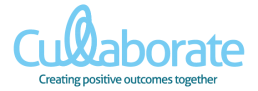Video conferencing presents unique challenges for facilitators and for organisers of training events.
Here are some tips to help reduce common issues such as loss of video connection and associated loss of time to reconnect, visual or auditory restrictions, technical issues with achieving split screens (people plus powerpoints) and lack of adequate preparation leading to disorganisation on the day. All of these factors affect the ability to facilitate effectively and for a collaborative and conflict free event.
This checklist will assist the success of your virtual event.
Test technology
Technology needs to be tested in advance to ensure it is operating effectively.
Both rooms need to be able to see the powerpoint.
Both rooms need to be able to see and hear each other.
Noise control
Facilitator needs to be shown how to “mute” the second room during break-out sessions, to control noise levels.
Materials & equipment
Remote room needs the same handouts as the face to face room. These need to be sent in advance.
Remote room needs the same equipment as the face to face room (butchers paper, flip chart, large sticky notes, sharpie pens).
Remote room needs to be able to see and hear any videos that are embedded in the powerpoint presentation.
Problems and issues
Facilitator and remote room need to receive instructions on what to do if the connection drops out. Provide the facilitator with contact details for IT support.
Copyright
Participants including those offshore should be reminded of any copyright restrictions. These are usually that the facilitator’s materials are subject to copyright and can only be copied with consent.
Introductions
Ensure all attendees are introduced and given the opportunity to engage up front.
Ensure all people are able to be seen on camera – adjust if necessary.
Request that all participants refrain from using their phones and keep use of computers for note taking on this event topic only.
Engagement
As with any meeting or training event you will need to ensure all attendees are engaged, but more so with video conferencing. Allow time in your presentation format to check in with attendees and allow for questions to ensure content understanding.